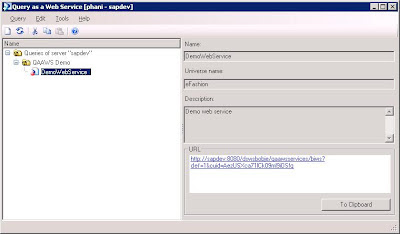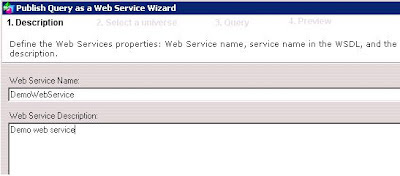In this blog I wanted to explain the purpose of Query as a Web service (QAAWS) application in Business Objects.
QAAWS is mainly used by developers to quickly create queries from universe and publish them as web service , so that any application that needs the data can use these queries.
Here I will show you how to create web service using QAAWS.
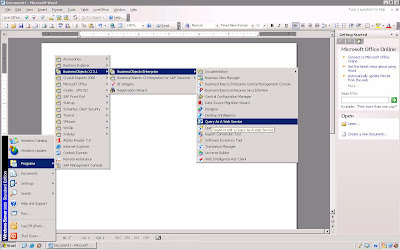
Now click ADD. In the Name field enter the name of the BO Server, it will create the URL for you. Enter the CMS, user name and select the authentication. Click OK.
Now you will see all the fields filled. Give the Password and Click OK
Click next. In this window select the universe. Here I am selecting the eFashion Universe.
Click next. In this window drag and drop the objects you need in your web service. You can also have the filter. Here I am having year 2005 as a filter. So I get the result only for year 2005.
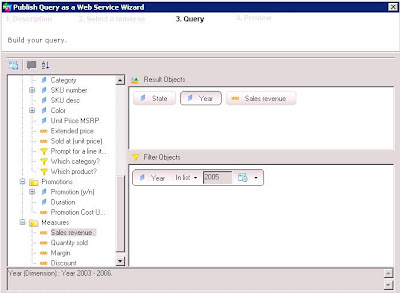
Click next. Here you can see the preview of the result
Click Publish. Now the web service is published and you can use this web service (URL) in xcelsius dashboards, web applications etc.
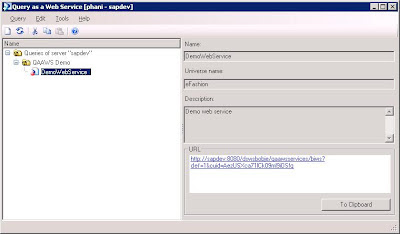
QAAWS is mainly used by developers to quickly create queries from universe and publish them as web service , so that any application that needs the data can use these queries.
Here I will show you how to create web service using QAAWS.
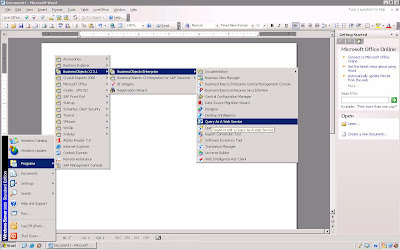
If you are using the QAAWS for the first time all the fields will be blank. Click on HOST button to add the host.
Now click ADD. In the Name field enter the name of the BO Server, it will create the URL for you. Enter the CMS, user name and select the authentication. Click OK.
Now you will see all the fields filled. Give the Password and Click OK
Now you will see QAAWS window where you create
the web services.
Go to Query menu bar àselect Newàselect
folder to create a folder
Right click on the folder you created and select New Query to create new query for web service.
Give the Web service name and description
Click next. In this window select the universe. Here I am selecting the eFashion Universe.
Click next. In this window drag and drop the objects you need in your web service. You can also have the filter. Here I am having year 2005 as a filter. So I get the result only for year 2005.
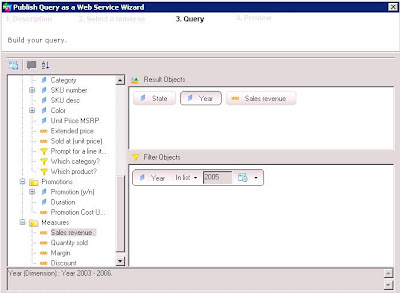
Click next. Here you can see the preview of the result
Click Publish. Now the web service is published and you can use this web service (URL) in xcelsius dashboards, web applications etc.